 Source: BigStock
Source: BigStock
If you have no idea where your money goes each month, you may want to track your spending for 30 days. Most likely you will be amazed at where you are spending your money each month – and more amazed at how
little purchases here and there really add up.
If you feel overwhelmed at creating a whole budget for yourself, start with the baby steps of tracking your spending for a month. It will most likely spur you into wanting to create a monthly budget and hopefully stick to it. In fact financial experts recommend you track your spending for a month before creating a monthly budget.
There are many ways you can track your spending – from mobile apps to good old fashioned pen and paper. For inspiration head on over to YouTube where vloggers share their top tips on expense tracking.
Free Pinterest Printables Source: Pinterest
Source: Pinterest
Pinterest is full of free printable for tracking expenses. Simply search for budget or spending tracker and print out something suitable for your needs.
Pre-Printed Spending Trackers
Any craft or office store contain books for tracking spending. More often than not they also have a section for your monthly budget and are broken down month by month. Try to find one that is small enough to carry with you. You will be more likely to enter expenses daily, rather than sit down at the end of the week with a pile of receipts.
Small Notebook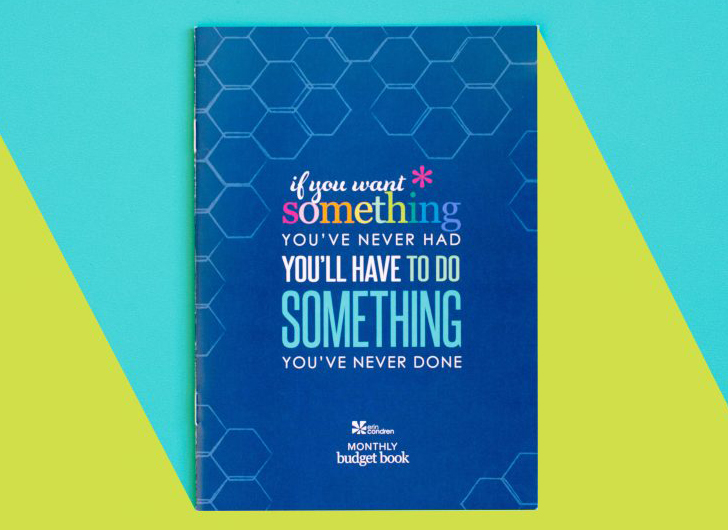 Source: Erin Condren
Source: Erin Condren
Any small notebook will work to jot down money you spend. Just enter the date, amount, where you spent the money and what you spent it on.
Apps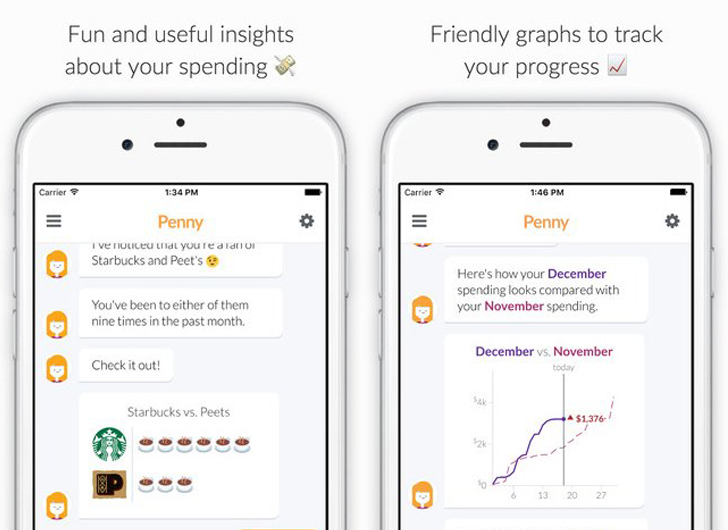 Source: Penny
Source: Penny
There are a variety of budget apps that are free to download and use, so if you prefer using your phone to track expenses, search for budget apps. We like the Penny app for simple expense tracking. It is free and provides graphs to show how you are spending your money.
Create a Spreadsheet
Create a custom spreadsheet on your computer. This will give you more control on categories you want to use. There are some great tutorials on YouTube that will guide you through the process.