LIFESTYLE
20 Smart Ways to Make Your Smartphone Work Harder (So You Don’t Have To)
Published
4 months agoon

Shutterstock
Your smartphone is more than just a device for calls, texts, and scrolling through social media. It can serve as a powerful tool that simplifies daily tasks, enhances productivity, and helps you stay connected and informed. By utilizing its various features and downloading the right apps, you can make your smartphone work for you in countless ways. From tracking your health to managing finances and even controlling your home, your smartphone can become an invaluable companion in organizing your life. Discover 20 ways to transform your smartphone into a resourceful ally, making everyday tasks easier and more efficient.
Set Up Digital Wallets

Shutterstock
A digital wallet like Apple Pay or Google Wallet makes payments as simple as a tap. By adding your credit cards to the app, you can make secure purchases in-store and online without carrying physical cards. Digital wallets also reduce risks related to lost or stolen cards since your card details stay protected. Embracing contactless payments saves time and provides a streamlined, secure way to handle transactions.
Use Automation Apps
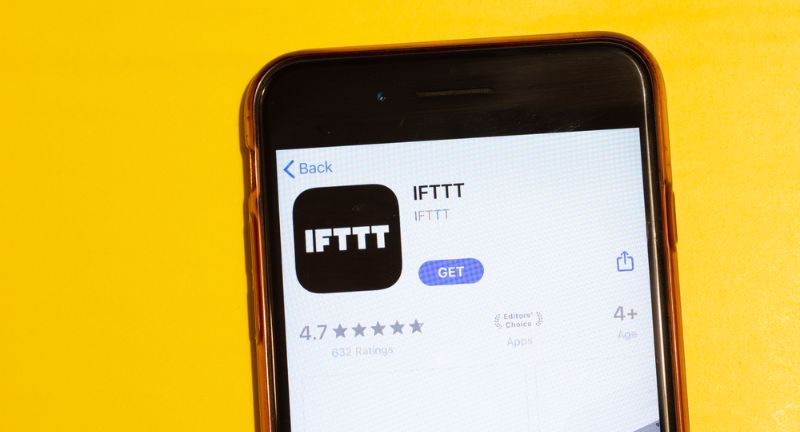
Shutterstock
Automation apps like IFTTT or Apple’s Shortcuts app can transform how you use your smartphone. These apps let you automate tasks such as adjusting brightness at sunset, sending reminders, or muting your phone during meetings. With a few taps, you can set up automated actions to simplify everyday routines. Automation makes your smartphone smarter, saving you time and effort on repetitive tasks.
Optimize Battery Life

Shutterstock
Optimizing battery life keeps your phone going for longer, so you’re never stranded without power. Adjusting settings like screen brightness, disabling unnecessary notifications, and switching to battery saver mode can make a big difference. Location services and background apps can also drain power quickly, so disabling them when not needed helps conserve energy. With a few simple tweaks, you can maximize battery efficiency and keep your phone running all day.
Leverage Health Tracking Apps
Shutterstock
Health-tracking apps, like Apple Health or Google Fit, offer a wealth of insights into your fitness journey. You can track steps, monitor sleep, and record vital signs, all from your smartphone. These apps also allow you to set personal goals and monitor your progress, keeping you motivated. Health data, once scattered across multiple devices, can now be conveniently accessed on your phone for a holistic view of your well-being.
Create To-Do Lists

Shutterstock
To-do list apps like Microsoft To-Do and Todoist help you stay on top of your tasks with ease. Whether you’re organizing work deadlines or personal errands, these apps keep everything in one place and allow you to set reminders. You can even prioritize tasks, so you know which to tackle first each day. Staying organized is simple, and with notifications, you won’t miss important deadlines or forget tasks.
Use Cloud Storage

Shutterstock
Cloud storage services like Google Drive or iCloud ensure your files are accessible from any device. By saving documents, photos, and other files in the cloud, you free up phone storage while keeping data secure. Cloud storage also allows for easy sharing and collaboration, so you can work on projects with others in real time. Having your files backed up in the cloud gives peace of mind, knowing they’re safe and accessible anywhere.
Enable Parental Controls

Shutterstock
Parental control settings let you make smartphones safe for kids by managing app usage, screen time, and content access. You can set age-appropriate restrictions on apps and limit device time to encourage balance. Parental controls offer a secure way to monitor and protect children’s online experience. With these settings, you can rest assured that kids are using their devices safely and responsibly.
Streamline Digital Payments

Shutterstock
Digital payment apps like Venmo, PayPal, and Zelle offer convenient ways to transfer money, split bills, and pay for purchases. They save you from handling cash or writing checks, making financial transactions faster. These apps also provide security measures like encryption and two-factor authentication to protect your financial information. With a few taps, you can manage and track payments, making your smartphone a powerful tool for managing your finances.
Manage Email Efficiently

Shutterstock
Keeping your inbox organized is simple with email apps like Spark and Gmail. Features like categorizing, labeling, and snoozing emails help prioritize what needs attention and streamline communication. You can even set up automatic replies or filters to sort emails based on urgency. With these tools, your smartphone turns into a high-powered email management system, allowing you to stay on top of communications efficiently.
Try Habit-Building Apps

Shutterstock
Habit-building apps like Habitica and Streaks make forming new habits engaging by turning goals into achievable steps. These apps allow you to set daily reminders and track progress, encouraging consistency. Many even have gamified elements, like earning rewards or tracking streaks, to motivate users further. By using habit-building apps, you can turn your phone into a supportive tool for personal development.
Use Security Features

Shutterstock
Protect your smartphone and its contents by enabling security features like fingerprint ID or facial recognition. These biometric options add an extra layer of security, preventing unauthorized access. You can also activate device tracking features in case of loss or theft, helping locate and recover your phone. Security settings give you peace of mind, knowing your data is protected.
Track Finances

Shutterstock
Finance tracking apps like Mint and YNAB make budgeting and spending easier to manage. You can categorize expenses, set monthly limits, and receive notifications when approaching your budget. These apps also offer insights into spending habits, helping you identify areas to save money. With finance apps, your smartphone becomes a budgeting tool that keeps you on track with your financial goals.
Explore Remote Control Apps

Shutterstock
Remote control apps let you manage smart home devices directly from your smartphone. You can adjust your thermostat, control lighting, and check home security cameras with ease. These apps bring all smart home features to one central place, giving you control even when away from home. With remote control, your smartphone turns into a remote hub for household management.
Save Articles for Later

Shutterstock
Reading apps like Pocket let you save articles, videos, and other web content to view later. You can even download them for offline access, perfect for staying informed during commutes. Articles are neatly organized, and you can create custom tags to easily find content. This way, your smartphone serves as a portable library of curated knowledge and entertainment.
Listen to Audiobooks and Podcasts

Shutterstock
With apps like Audible or Pocket Casts, you can turn downtime into learning or relaxation moments. Audiobooks and podcasts are perfect for commuting, exercising, or winding down at home. Many platforms offer a vast selection across genres, so you’re bound to find something that interests you. Your smartphone becomes a personalized audio library, keeping you informed and entertained on the go.
Stay Connected with Video Calling

Shutterstock
Video calling apps like Zoom, FaceTime, and Google Meet bring loved ones and colleagues closer, no matter where you are. Video calls can add a personal touch to remote conversations, making connections more meaningful. These apps also offer screen-sharing features, ideal for collaborative work. Video calls make it easy to maintain connections, whether for work or personal moments.
Manage Your Fitness Goals

Shutterstock
Fitness apps like MyFitnessPal and Strava help track exercise, monitor calories, and set health goals. You can log workouts, follow custom meal plans, and see progress over time. These apps provide insights and reminders to keep you motivated on your fitness journey. With a fitness app, your smartphone becomes a personal health assistant, encouraging an active lifestyle.
Organize Your Photos

Shutterstock
Photo organization apps like Google Photos automatically categorize, store, and even edit images. This keeps your library organized and easy to navigate while saving space on your device. You can create albums, apply edits, and easily share memories with friends or family. By using photo apps, your smartphone acts as a dynamic photo album, capturing and preserving your favorite moments.
Enable Emergency Contacts and SOS

Shutterstock
Many smartphones include SOS features that allow you to set emergency contacts for quick alerts. In an emergency, these features send your location and a call for help with just a few taps. This can be a lifesaver during unexpected situations, providing immediate support and tracking. Activating these settings is easy and helps ensure help is just a tap away when needed.
Reduce Screen Time
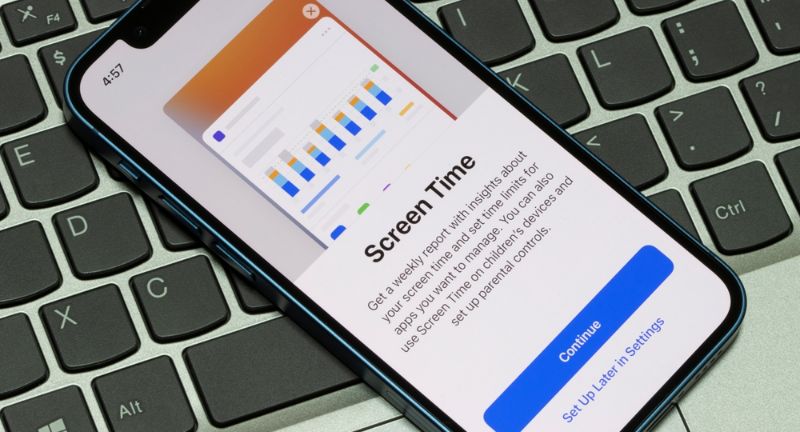
Shutterstock
Built-in digital wellbeing tools help monitor screen time, allowing you to set limits on app usage and reduce distractions. These features promote healthier device usage, so you can stay focused on important tasks. Notifications can also be minimized to avoid information overload. With screen time management tools, your smartphone becomes an asset for maintaining balance and productivity.
Conclusion

Shutterstock
Your smartphone has the potential to be so much more than a tool for entertainment. By tapping into the right features and apps, you can harness its power to make daily life easier, more organized, and even more enjoyable. From productivity hacks to health monitoring, these tips can turn your smartphone into an essential companion. Take advantage of these ideas to unlock new ways of using technology in your favor. Embrace these strategies, and watch as your smartphone transforms into a true ally for productivity and convenience.
Related Topics:

More From Lifestylogy
-


Why Video Games Are Not Actually Bad
-


50 Is the New 30—But Only If You Skip These…
-


26 Foods That Are High In Gallic Acid And Why…
-


The Truth About Beans
-


25 Reasons To Hop On The Cold Brew Band Wagon
-


25 Reasons Why Succulents Are A Gardeners Best Friend
-


Why Expensive Shampoo Is Always Worth The Investment
-


25 Flowers That Create The Most Beautiful And Long-Lasting Bouquets
-


Why Pineapple May Just Be Perfect On Pizza